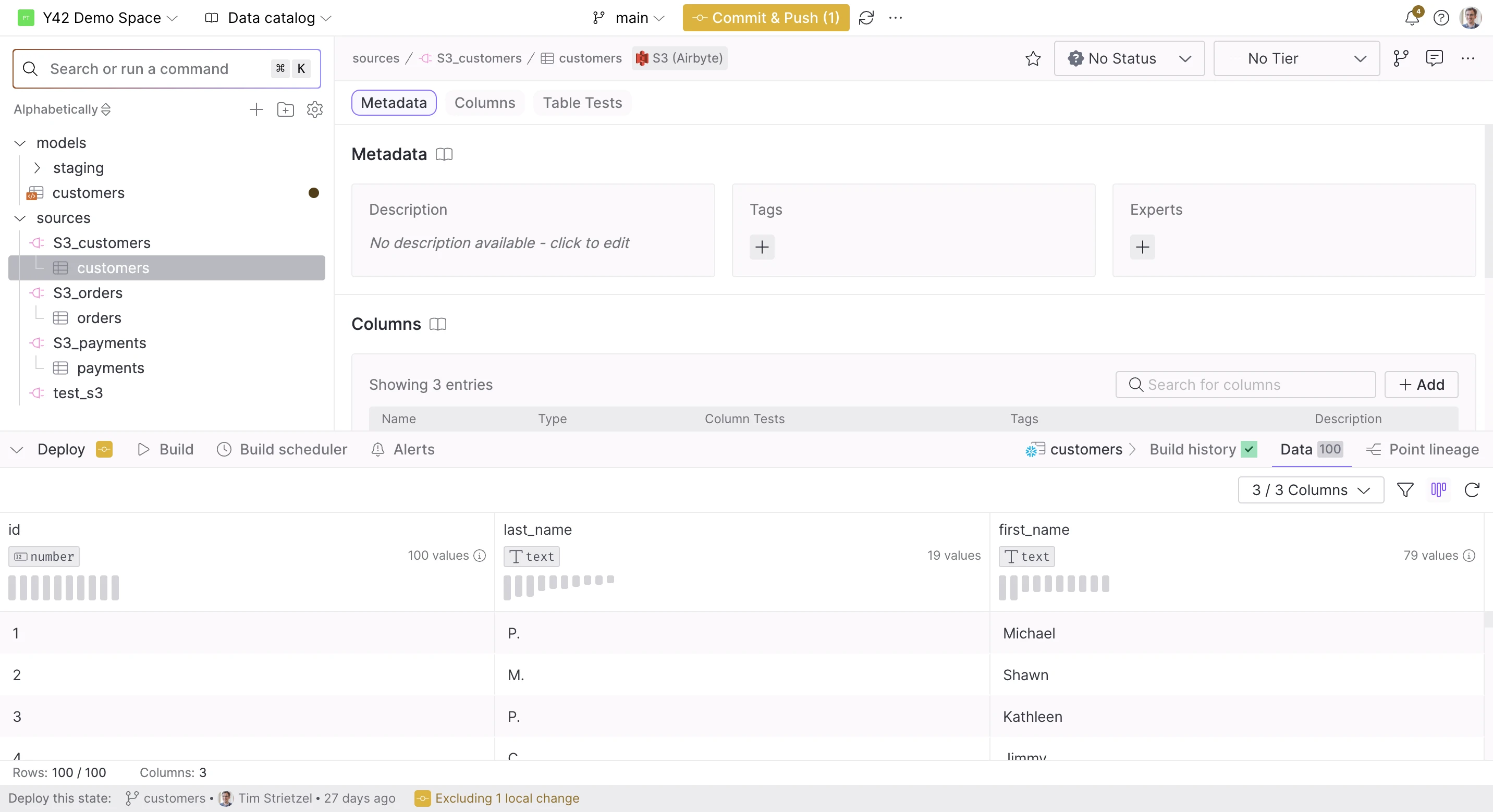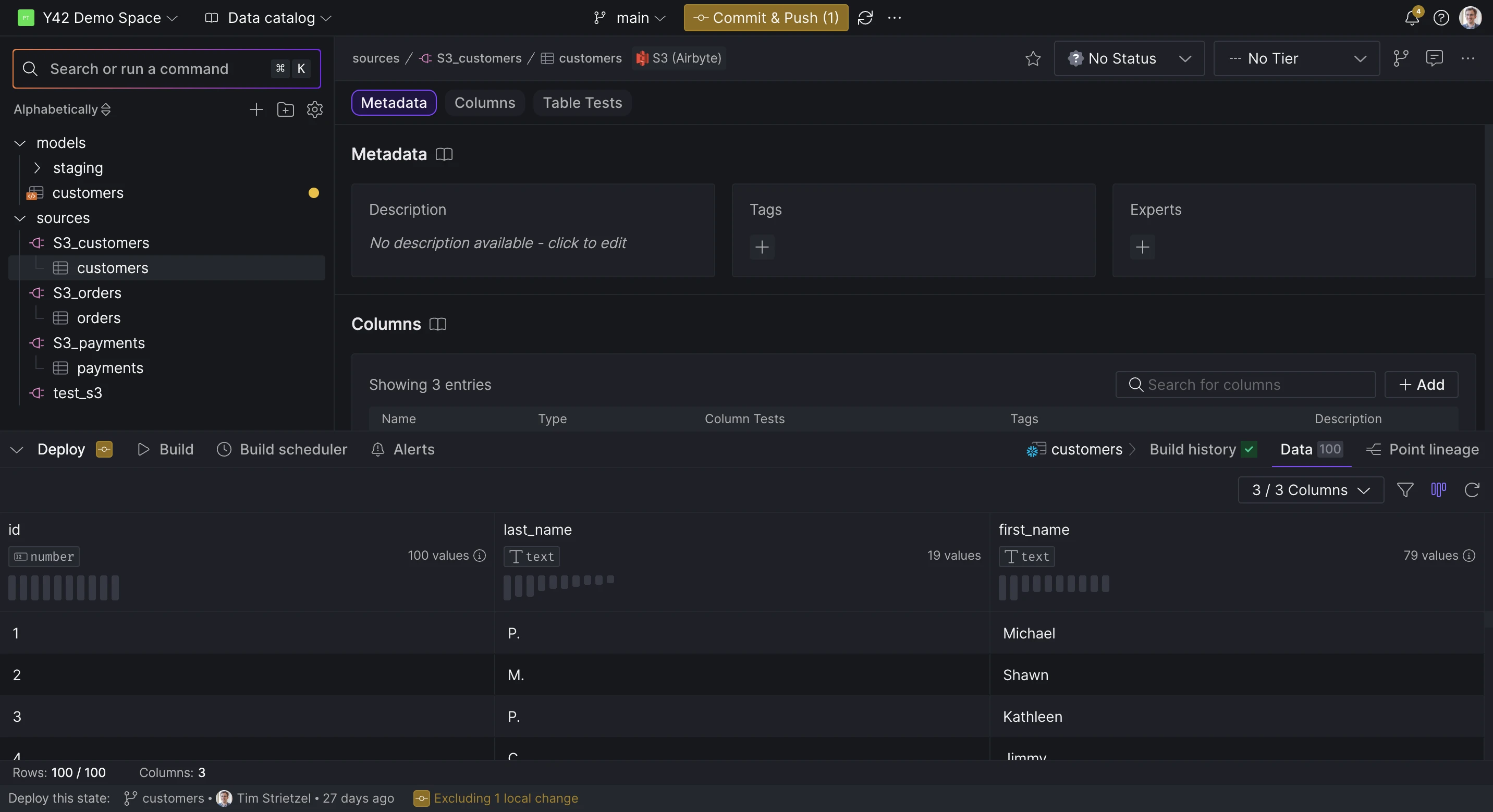Customize the user interface
To customize the Y42 user interface to suit your look-and-feel preferences. Navigate to the Appearance tab in the user settings menu.
Change your personal look-and-feel of Y42
App theme
Pick a theme of the Y42 App that is to you liking. You can chose between Dark or Light or you can go with your system's default.
Comparison of Dark Mode (left) vs Light Mode (right)
Locale
Allows you to choose how your dates & numbers are formatted, e.g. 2,000.00 vs. 2.000,00 or 01/25/20222 vs. 25.01.2022 .
Timezone
Format all date times within Y42 according to your desired timezone.